Russian Internet search company Yandex has launched a new Google Chrome spin-off - Yandex Browser based on the open-source Chromium code. The browser is tailored for Russian users offering Yandex as the default search engine and Russian as the default language for automatic translation prompts. Superficially Yandex browser is identical to Chrome but the browser does have some interesting features under the hood that will appeal to all users. Thankfully, the interface is in English (which is actually odd for a Russian browser) so language doesn’t throw a barrier to adoption.
The first thing you will notice upon installation is that Yandex Browser automatically imports your bookmarks from your default web browser, whether that be Google Chrome, Firefox, Internet Explorer or Opera. Yandex Browser flawlessly imports all your bookmarks including your bookmark bar. It also imports all your custom search engines. Installation is pretty swift too because it doesn’t ask you about anything.
The browser has an unmistakable Chrome-like feeling but the changes in the interface are immediately apparent. The reload button has been moved inside the address bar. The forward button is context sensitive appearing only when needed. An extra Yandex button has been added to the toolbar that opens Yandex’s search engine. The tools menu button is moved from the tool bar to the top of the browser frame. The tabs have straight vertical edges unlike Chrome’s slanted edged. The few Russian elements in the browser can be easily fixed or removed from the settings.
Instead of a new tab, Yandex Browser opens a dropdown panel that functions as the browser’s speed dial. It shows the most visited webpages but you can also pin custom pages to it. Links to recently closed pages, history, downloads and bookmarks are available in this panel. The panel also opens when you click on the address bar allowing you to quickly choose a page from the panel or from the history. The panel approach seems a lot more functional than the new tab page. Credits to Yandex for thinking something different.
Another thoughtful feature is that the browser displays the page title inside the address bar. The page title is an important part of every webpage but since modern browsers no longer have title bars, the page title is always hidden from view. Yandex Browser lacks the title bar too, so it makes room from the page title in the address bar.
Browsing security has been improved by teaming up with Kaspersky Lab's security solution that warns users about potentially malicious websites. The biggest change however is brought by a technological partnership with Opera. Yandex browser incorporates Opera Software’s Turbo technology, which speeds up browsing and at the same time saves browsing bandwidth by routing all traffic through Opera’s proxy servers. The Turbo mode will be included in the next browser release.
Yandex Browser is available for Windows and Mac and could be a great replacement for Chrome.

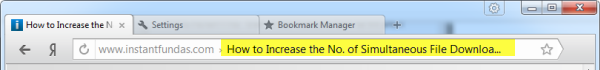
No comments:
Post a Comment