WPA and WPA2 security protocols that is used to protect WiFi networks are extremely robust. These protections, in theory, prevent hackers and unauthorized people from gaining access to wireless network or viewing traffic sent over them, provided the end users chooses strong passwords. But new hardware and modern techniques have made password cracking within an acceptable timeframe a possibility. For instance, a PC running a single AMD Radeon HD7970 GPU can try on average an astounding 8.2 billion password combinations each second, depending on the algorithm used to scramble them. For those who can’t afford $500 GPUs, there are services such as Cloud Cracker where anybody can get a WiFi password cracked for just $17 and under an hour. Our passwords were never been so vulnerable.
So how do you know if your password is compromised, or whether your neighbour is stealing your WiFi? Try out these two tools.
Wireless Network Watcher
Wireless Network Watcher is a small utility from Nirsoft that scans your wireless network and displays the list of all computers and devices that are currently connected to your network. For every computer or device that is connected to your network, the software provides the IP address, MAC address, the company that manufactured the network card, and optionally the computer name.
You can also export the connected devices list into html/xml/csv/text file, or copy the list to the clipboard and then paste into Excel or other spreadsheet application.
There is an option to make Wireless Network Watcher periodically perform background scans to see if any new devices have joined the network. If new devices are found the software will sound a short beep to alert the user.
SoftPerfect WiFi Guard
This is another free application that scans your WiFi network at regular intervals pinging IP addresses for replies. If a connected device is found the programs alerts the user of the intruder. If the device is known to you, there is an option to mark it so. This way the program won’t alert you when it finds the device in future.
SoftPerfect WiFi Guard provides less information than Wireless Network Watcher about connected devices but is enough for most purposes.
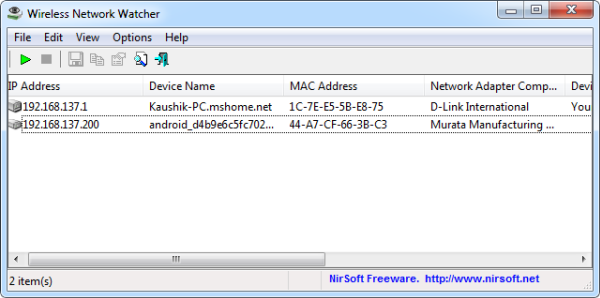

No comments:
Post a Comment