Japanese camera manufacturer Nikon Corporation has just launched a new image sharing and storage service called 'Nikon Image Space’ that is open not only to users of Nikon digital cameras, but anyone who enjoys taking photos and sharing them. While everyone gets 2GB of storage space for free, if you own a Nikon camera you can convert your Basic account to Special account and your storage will be increased to 20GB. You can also utilize several advanced functions, including the ability to apply a password when sharing images, and a function that restricts image download.
In order to upgrade your account, you will need to download this utility and connect your Nikon camera to your computer using the provided USB cable.
An advantage of using Nikon Image Space over other image sharing services is the ability to restrict viewers from downloading your images. Nikon Image Space is a Flash based website, so there is no direct link to any of the images hosted in your account. You can also create password protected albums that can only be viewed by people who have the correct password. These features are available only on Special accounts, that you can get if you have a Nikon camera.
Another great thing about Nikon Image Space is that the service supports NEF and NRW data (RAW files), in addition to JPEG data. Special accounts supports images up to 1920×1080 in size.
To upload pictures, Nikon provides an Adobe AIR based upload utility that supports drag-and-drop method of file upload, and can upload up to 2000 images simultaneously.
Basic features
Uploading and downloading photos
- Upload and store original photo data without having to trim, shrink, compress, or otherwise process the data.
- Download original photo data or select a specific size for download.
Viewing photos
- View photos in a user-friendly interface designed with easy viewability and navigation in mind.
- Display photos in their original size (dot-by-dot).
- Select from four viewing modes: Grid View, List View, Carousel View, and Map View.
- Play back Nikon Motion Snapshot (NMS) files.
Organizing photos
- Use drag and drop operations for more direct management.
- Automatically sort photos by category (i.e., shooting date, upload date, camera).
- Change the sort order by category.
- Change the sort order based on photo information (e.g., file name, shutter speed, aperture value).
- Search for photos by shooting date, rating, tags, etc.
- Group photos into albums.
- Group albums into boxes.
Sharing photos
- Share album photos and videos in a guest page.
- Customize the guest page (e.g., design and share settings).
- Generate guest page URLs.
- Send sharing invitations via email.
- Share photos on Facebook and Twitter.
Linking with other devices
- View, edit, and store photos and settings using the iOS or Android application.
- Display photos on the mobile site.
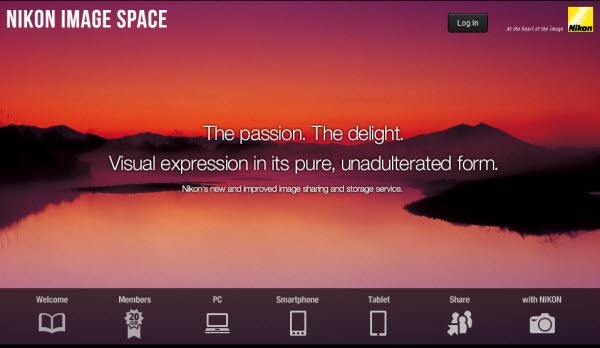
No comments:
Post a Comment