Cookies aren’t evil. They are needed by websites to remember user’s preferences and the state of their activity on the website. This can include clicking particular buttons, logging in, or a record of which pages were visited by the user even months or years ago. This is legitimate tracking and necessary for websites to maintain a certain degree of usability. It’s the third-party cookies that advertising companies use to track users across multiple sites in order to target advertisements that bring bad press. These cookies are often persistent in nature, meaning that they stay active on the system even after the user session has terminated and continue to monitor the user’s movement across the web. The ‘Do Not Track’ policy and cookie laws by the European Union are the result of such intrusive tracking.
Third-party cookies can be blocked by most browsers to increase privacy and reduce tracking by advertising and tracking companies without negatively affecting the user's Web experience. Most browser also have a setting where they will automatically remove all temporary files, browser history and cookies when the user closes the browser. This allows users to keep one browsing session separate from the other. However, until the browser is closed, the cookies remain active and continue tracking the user.
Self-Destructing Cookies is a new add-on for Firefox that automatically deletes cookies when they are no longer used by any of the open browser tabs. This happens when the page or the tab is closed, or the user exist the page by clicking on another link.
By default, Self-Destructing Cookies will wait for 10 seconds to see if the cookie is reused and if not, it’s flushed out of the system. The “Grace period” is necessary on websites that track user sessions using cookies, such as email providers, Facebook or any sites that require login. Reducing the time period to zero will cause these sites to stop functioning, and you will require to re-login every time you click on another link on the page. Third party cookies such as those from advertising companies that are not necessary gets deleted.
Another advantage of automatically deleting cookies is that you are automatically logged out of the website, in case you forgot to.
A notification pops open at the bottom right corner of Firefox whenever cookies are removed. If that gets too distracting you can disable notifications from the add-on’s Options page.
Now there maybe some sites whose cookies you want to preserve, for example websites where you want to remember your login information. You can whitelist these sites using Firefox’s already available cookies exception list.
This list can be found under the “Privacy” tab in Option. Under the “History” heading, change “Firefox will remember everything” to “Use custom settings for history”. Then you can see the Exceptions button.
Click on it to “Allow” the sites.

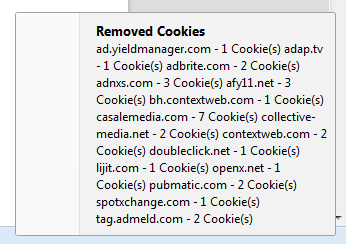

No comments:
Post a Comment