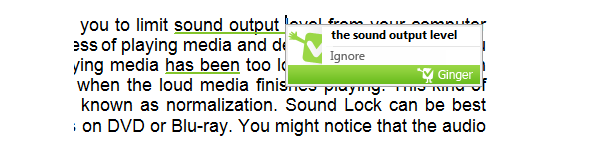It’s pretty odd that Microsoft should impose a limit on the number of files that can be downloaded simultaneously in Internet Explorer. In Internet Explorer version 8 and 9 the number of files that you can download at once is restricted to six, but it was worse in Internet Explorer 7 and earlier where Microsoft limited the number to mere two. The limit is sensitive to the connection speed. If the browser detects dial-up connections, both Internet Explorer 8 and 9 will revert back to the limits from earlier versions.
It’s pretty odd that Microsoft should impose a limit on the number of files that can be downloaded simultaneously in Internet Explorer. In Internet Explorer version 8 and 9 the number of files that you can download at once is restricted to six, but it was worse in Internet Explorer 7 and earlier where Microsoft limited the number to mere two. The limit is sensitive to the connection speed. If the browser detects dial-up connections, both Internet Explorer 8 and 9 will revert back to the limits from earlier versions.
While downloading more than 6 files at once is a bit too much (downloading more than 2 in a dial-up connection is foolish), you might still want to have the freedom to do it. This is how to increase the limit to up to 10.
Using Registry Editor
For Internet Explorer 7
- Open Registry Editor (press Win+R, type regedit and press Enter)
- Locate the following key in the registry:
HKEY_CURRENT_USER\Software\Microsoft\Windows\CurrentVersion\Internet Settings - In the right pane, right click and create a new DWORD. Name the new key MaxConnectionsPer1_0Server. Double click on the key and assign it the value 10.
- Create another DWORD. Name this MaxConnectionsPerServer and also assign it the value 10.
For Internet Explorer 8 and Internet Explorer 9
- Open Registry Editor (press Win+R, type regedit and press Enter)
- Locate the following key in the registry:
HKEY_LOCAL_MACHINE\SOFTWARE\Microsoft\Internet Explorer\MAIN\FeatureControl\
FEATURE_MAXCONNECTIONSPERSERVER - There should be a DWORD key called iexplorer.exe. If not create a new DWORD and name it iexplorer.exe. Double click on it and change the value to 10. By setting the value to 10, you increase the connection limit to 10.
- Now locate the following registry key:
HKEY_LOCAL_MACHINE\SOFTWARE\Microsoft\Internet Explorer\MAIN\FeatureControl\
FEATURE_MAXCONNECTIONSPER1_0SERVER - There should be a DWORD key called iexplorer.exe. If not create a new DWORD and name it iexplorer.exe. Double click on it and change the value to 10. By setting the value to 10, you increase the connection limit to 10.
Using Group Policy Editor
- Open Group Policy Editor (press Win+R, type gpedit.msc, and press Enter).
- Expand User Configuration, expand Administrative Templates, expand Windows Components, expand Internet Explorer, expand Security Features, and then expand AJAX.
- Set the Maximum number of connections per server (HTTP 1.0) and Maximum number of connections per server (HTTP 1.1) options to the settings that you want.
- Restart the computer to apply these changes.
Using Microsoft Fix-it
Microsoft has released a Fix-it solution for this particular problem. Download it from this page., run it and follow the steps in the wizard.
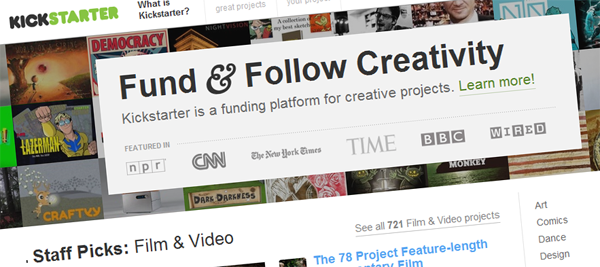
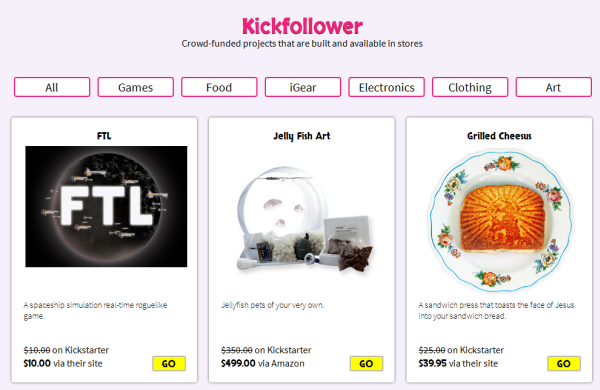
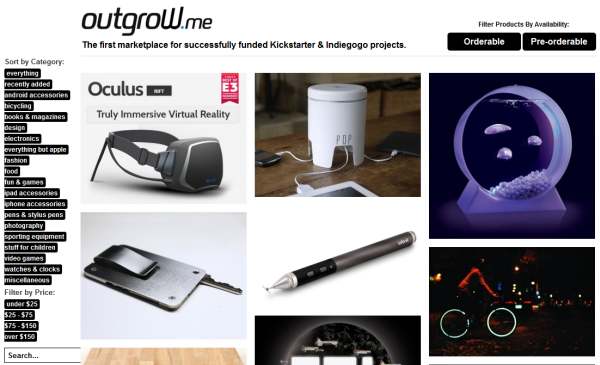
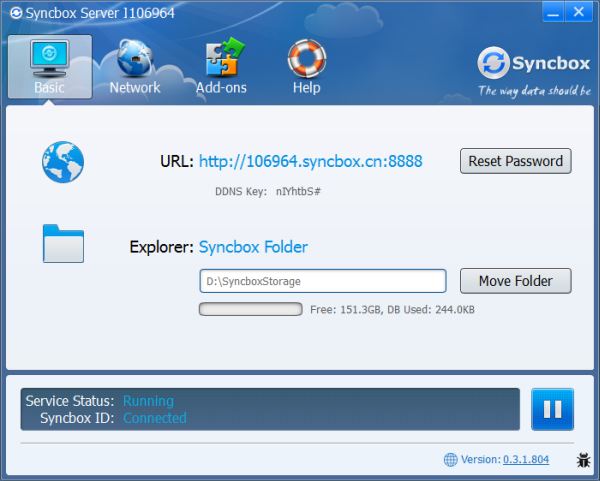
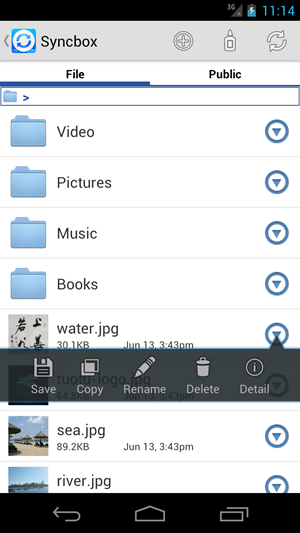
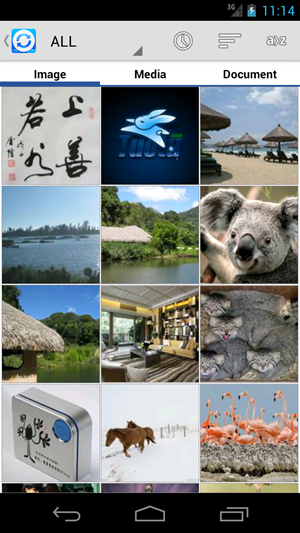
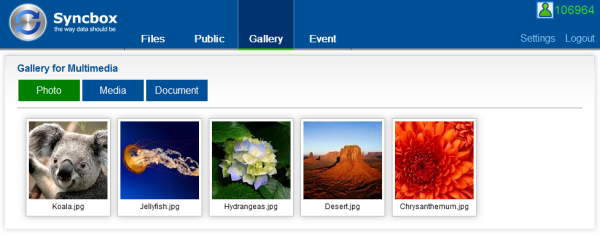


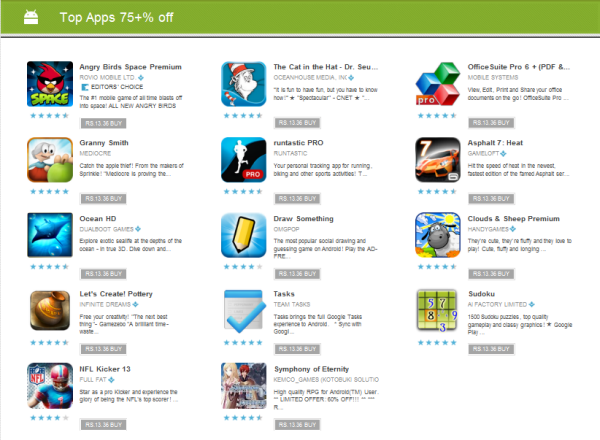
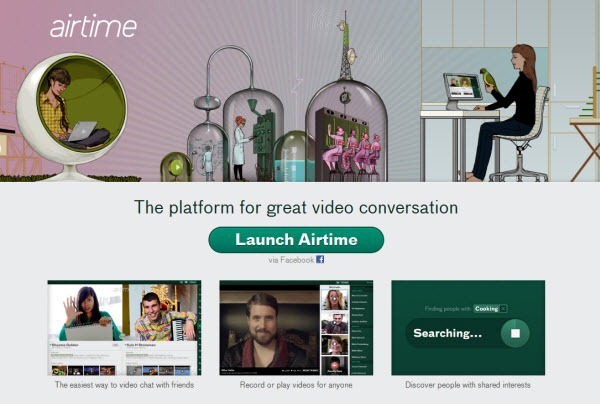
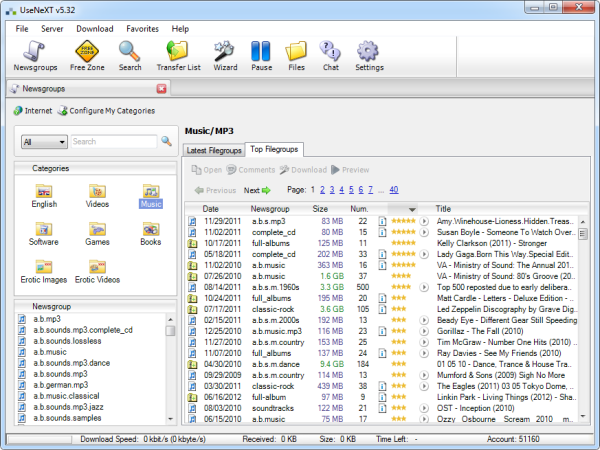
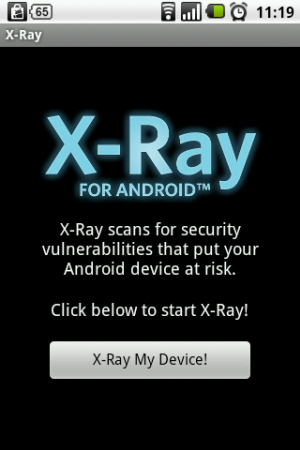
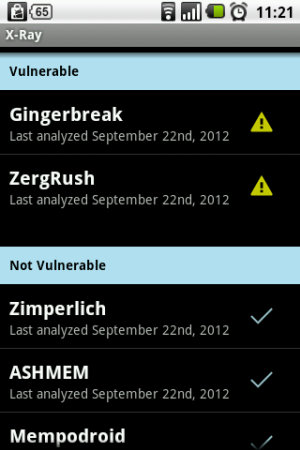
 BitTorrent networks are favorite fishing spots for anti-piracy outfits such as RIAA and other research organizations specialized in collecting intelligence on downloaders. BitTorrent is inherently insecure and anyone who engages in file sharing leave a trail of information behind that can uniquely identify a peer and the files they have downloaded. There have been hundreds of cases in the past where file downloaders were sued for copyright infringement on the basis of IP address alone.
BitTorrent networks are favorite fishing spots for anti-piracy outfits such as RIAA and other research organizations specialized in collecting intelligence on downloaders. BitTorrent is inherently insecure and anyone who engages in file sharing leave a trail of information behind that can uniquely identify a peer and the files they have downloaded. There have been hundreds of cases in the past where file downloaders were sued for copyright infringement on the basis of IP address alone. 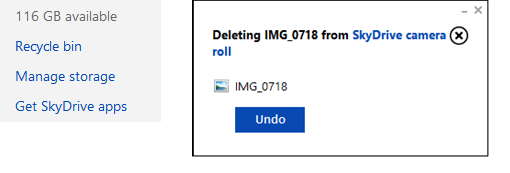
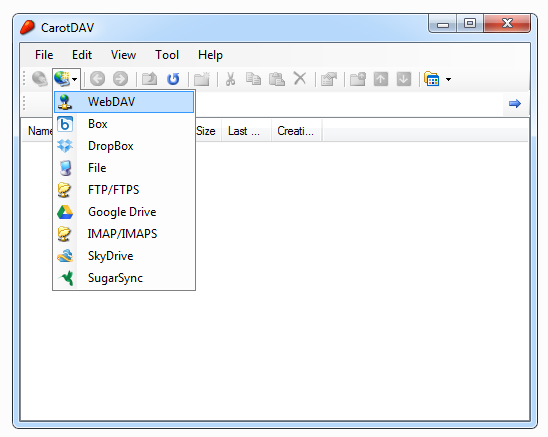
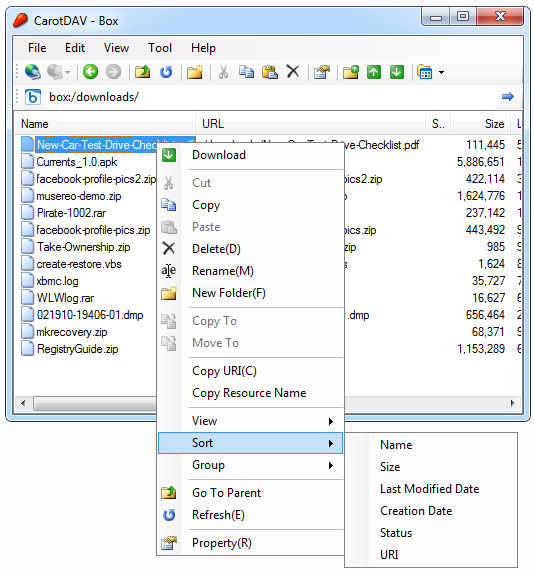
 Facebook first announced the Timeline layout more than a year ago. It was met with lots of resistance at first, but with the passage of time more and more Facebook users are warming up to the new design. Now that Timeline is the default Facebook layout, a new market for unique cover photos have started to appear. Over the last few months several of these wallpaper-like sites have sprung up and their numbers will continue to grow, until the next Facebook redesign.
Facebook first announced the Timeline layout more than a year ago. It was met with lots of resistance at first, but with the passage of time more and more Facebook users are warming up to the new design. Now that Timeline is the default Facebook layout, a new market for unique cover photos have started to appear. Over the last few months several of these wallpaper-like sites have sprung up and their numbers will continue to grow, until the next Facebook redesign.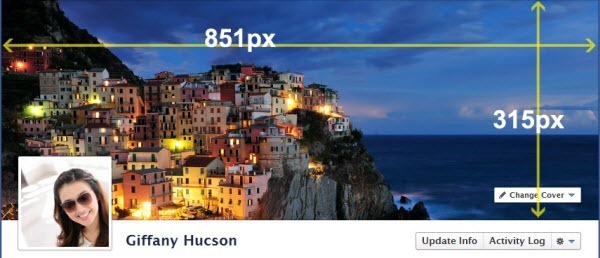
 Windows Photo Viewer – the default programs for opening images in Windows is more customizable than you think. Previously, I showed you how to
Windows Photo Viewer – the default programs for opening images in Windows is more customizable than you think. Previously, I showed you how to 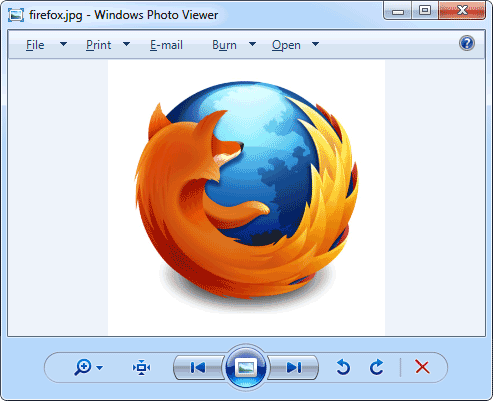
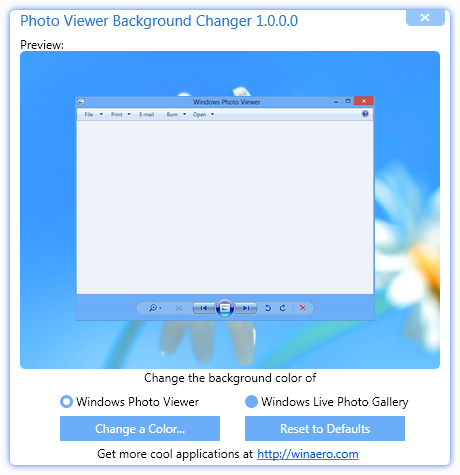
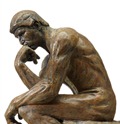 Want to play a game? Alright! Start at any Wikipedia page and click the first link you encounter in the main text of the article, and then repeat the process for subsequent articles. Eventually you’ll end up at the article about Philosophy. The first link on the Philosophy article takes you to Problem which returns you back to Philosophy. It has been estimated that more than 95% of all Wikipedia articles exhibit this phenomenon which was first discovered in May 2008.
Want to play a game? Alright! Start at any Wikipedia page and click the first link you encounter in the main text of the article, and then repeat the process for subsequent articles. Eventually you’ll end up at the article about Philosophy. The first link on the Philosophy article takes you to Problem which returns you back to Philosophy. It has been estimated that more than 95% of all Wikipedia articles exhibit this phenomenon which was first discovered in May 2008.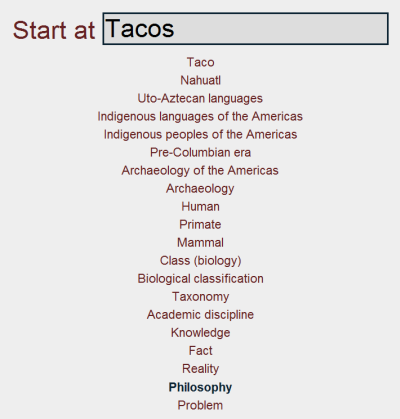
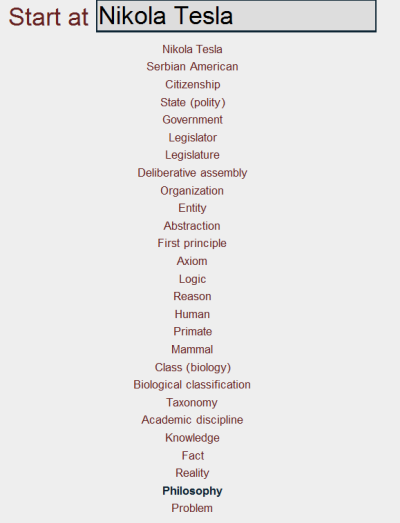
 It’s nearly six months since the launch of Google Drive, yet there is still no integration of Drive’s storage with Gmail, particularly one that makes it possible to save attachments from Gmail directly to Google Drive and have them available instantly across all synced computers. Thankfully, there are more than a handful of different ways to do this. And these third-party services will probably be better than any native Google Drive integration we may see in future, because they support more than just Google Drive.
It’s nearly six months since the launch of Google Drive, yet there is still no integration of Drive’s storage with Gmail, particularly one that makes it possible to save attachments from Gmail directly to Google Drive and have them available instantly across all synced computers. Thankfully, there are more than a handful of different ways to do this. And these third-party services will probably be better than any native Google Drive integration we may see in future, because they support more than just Google Drive. 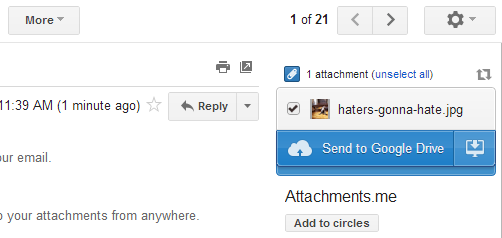
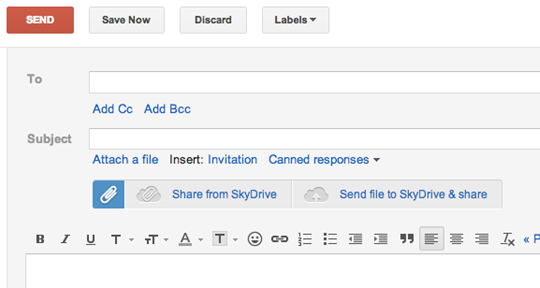
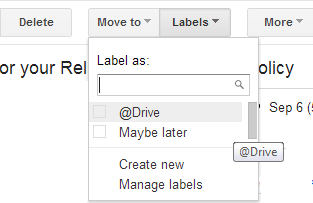
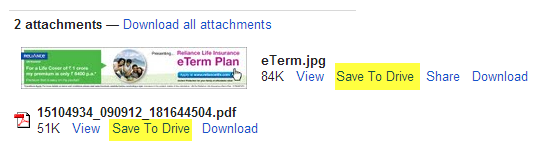
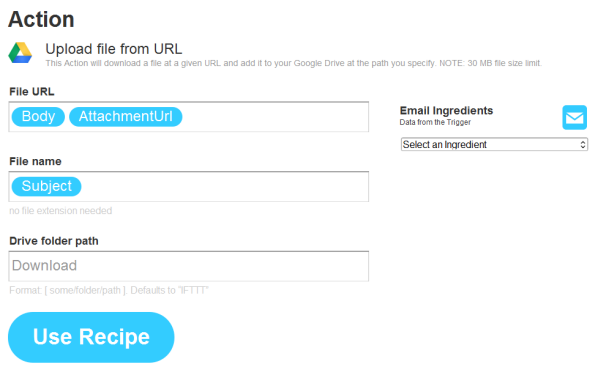

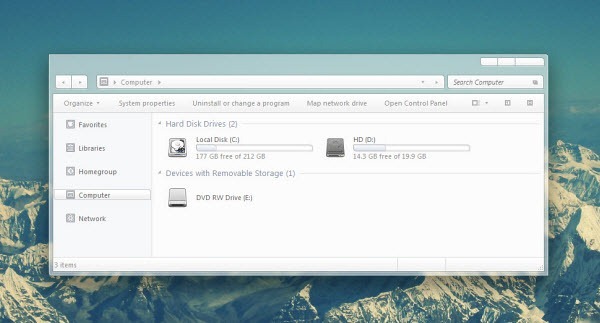
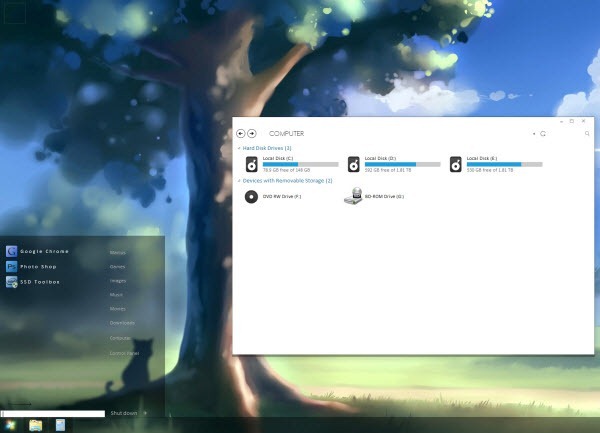


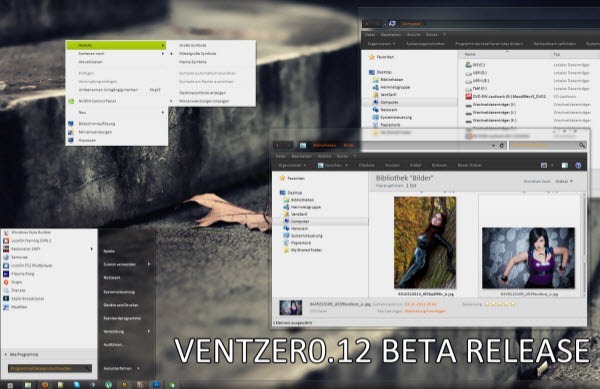
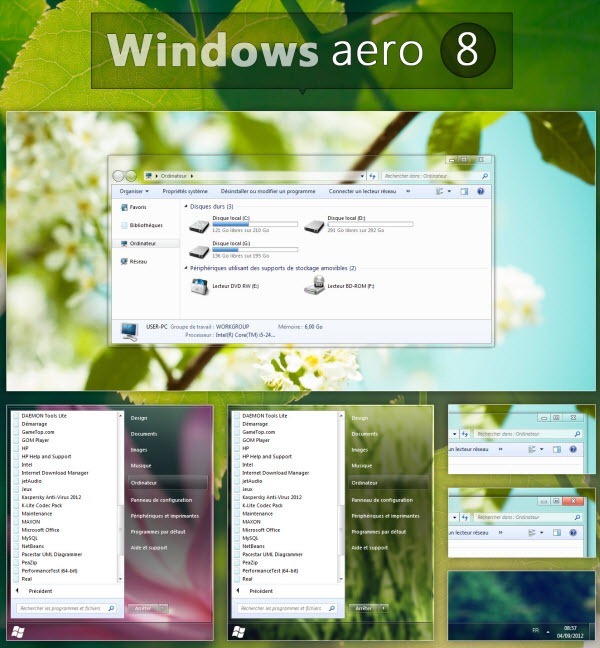
 Reddit’s AMA, which stands for “Ask Me Anything”, are interactive sessions where people of all kinds, be they celebrities, leaders (such as the U.S. President Barak Obama) or just common people with interesting jobs or unusual experiences take part in interview sessions with Reddit’s community. AMAs often lead to in-depth personal interaction and interesting connection between Internet users – secrets are revealed and tricks of the trade shared. It’s one of the most popular section on Reddit and one of my personal favorites too. Unfortunately for me, I always end up late to every AMA party, by a good 6 to 12 hours or more after the AMA session is over. Differing time zones is part of the problem, but the real reason why I miss out on these discussions is simple and rather stupid – I forget.
Reddit’s AMA, which stands for “Ask Me Anything”, are interactive sessions where people of all kinds, be they celebrities, leaders (such as the U.S. President Barak Obama) or just common people with interesting jobs or unusual experiences take part in interview sessions with Reddit’s community. AMAs often lead to in-depth personal interaction and interesting connection between Internet users – secrets are revealed and tricks of the trade shared. It’s one of the most popular section on Reddit and one of my personal favorites too. Unfortunately for me, I always end up late to every AMA party, by a good 6 to 12 hours or more after the AMA session is over. Differing time zones is part of the problem, but the real reason why I miss out on these discussions is simple and rather stupid – I forget. 

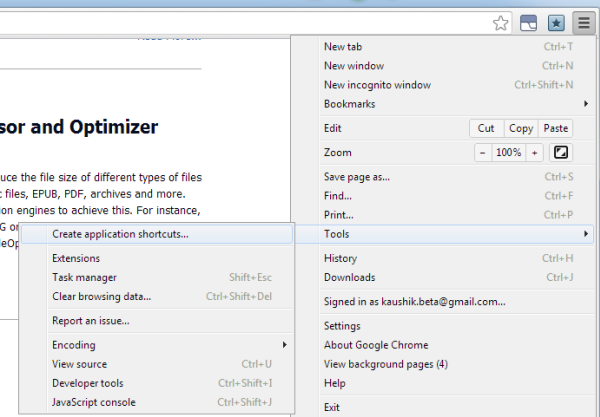
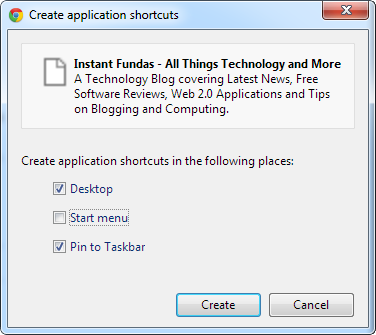
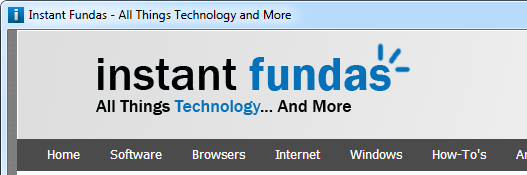

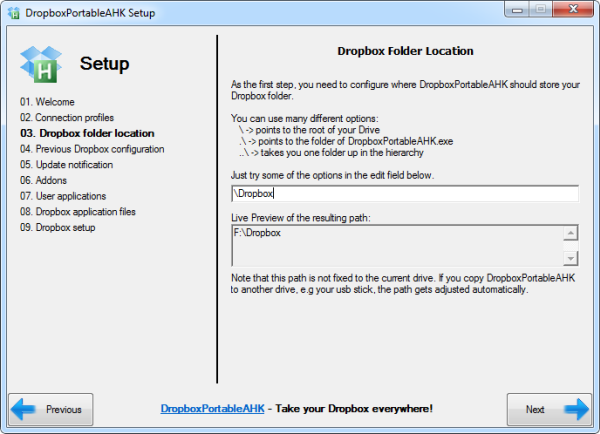
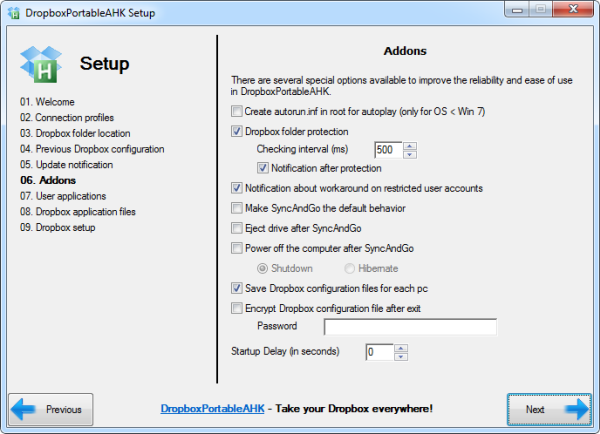
 Everybody needs a little help in spelling, whether you like to admit it or not. In junior school we had teachers and parents to look over our shoulders and gently correct our spellings and fill in missing prepositions. Today, we have automated spell checkers and we must be thankful that we have them, because without those helpful wriggly green and red lines, the web would be a rather embarrassing place.
Everybody needs a little help in spelling, whether you like to admit it or not. In junior school we had teachers and parents to look over our shoulders and gently correct our spellings and fill in missing prepositions. Today, we have automated spell checkers and we must be thankful that we have them, because without those helpful wriggly green and red lines, the web would be a rather embarrassing place.