CCleaner is a great all round system cleaning utility that works as advertised. It cleans browser history, removes cookies and cache, deletes temporary files, uninstalls programs, deletes file usage history of Windows and many Windows’ programs. It also helps manage startup programs, find duplicate files and shreds files. For many, this is the only tool that is needed to keep the system well oiled and tuned. But sometimes it is necessary to find out what other developers are offering, because if you don’t try and experiment, one day you might discover that you’ve been using the wrong tools. You cannot go wrong with CCleaner, but should you wish to change, here is small list to help you get started.
BleachBit
BleachBit is one of the prime candidate that can easily replace CCleaner. The program helps you recover disk space by deleting unwanted files such as browser cache, cookies, temporary files, backup files, log files, broken shortcuts etc. BleachBit can clean temporary files created by over 90 applications by default. This can be extended to include over 1200 more applications by updating an INI file online.
Aside from cleaning, BleachBit can shred files to prevent recovery and wipe free disk space to hide traces of files deleted by other applications. BleachBit is free, open source and is available for both Windows and Linux.
DrivePurge
DrivePurge is one of the most powerful and through junk file cleaner out there finds and removes unnecessary files and user tracks from more than 750 applications and system components. It is also one of the smallest of the lot, weighing just 171KB in download size which expands to some 700KB when extracted.
DrivePurge’s file cleaning functions are categorized under three groups - System Cleanup, Drive Cleanup, and User Tracks Cleanup. The System Cleanup tab lists all common locations where temporary and unneeded files are known to reside. This include Windows locations such as Cached fonts, ChkDsk files, Error reports, Temporary folders, Memory Dumps, Media Center Album Art Cache, Thumbnail Cache, HTML help files etc. Junk files created by popular programs like Adobe, Mozilla Firefox, and Sun Java can also be removed through this tool.
The User Tracks Cleanup section is for removing file history. This includes Windows explorer MRUs, folder settings, recent documents, run history, msconfig entries, Microsoft Games statistics, and application specific history.
In the Drive Cleanup tab are search filters that lets you scan your entire hard drive or selected partitions for waste files. This is where DrivePurge shines through. The program has an extensive list of file type filters that will hunt down any kind of files that are of little use – old files, automatically created backup files, repair files, error files, empty files, and temporary files.
DrivePurge is an amazingly powerful program, but if used carelessly can easily screw up your system.
SlimCleaner
SlimCleaner is a system cleaning and maintenance utility for Windows that makes use of user ratings to help you decide which items should be removed and which kept.
The program’s primary tool is the cleaner. This tool takes care of Windows temporary files, history logs, lists of recently opened documents and other unnecessary elements. It can also clean files from locations used by popular Windows applications to store logs and document history. A wide variety of Windows programs such as media players, productivity tools, browsers and anti-malware software are supported.
SlimCleaner also features an optimization tool to analyze start-up items and active services, and an uninstaller and a shredder that helps you get rid of files securely. This is where the program employs the crowd to help you decide. Against each startup entry and installed program is a colored bar that shows the rating of the program as rated by the program's users.
There are three level of ratings. A rating of Good indicates the program is trustworthy; Optional indicates that the program is not critical and can be removed while Unwanted indicates harmful applications and or programs that serve no good purpose. Programs that aren’t rated by the community are shown as Unrated.
You can also give back to the community by adding your own ratings.
Other tools include file shredder, disk wiper, disk defragmenter, duplicate file finder and a tool that can generate a Hijack Log that displays a list of toolbars, browser helper objects, ActiveX plug-ins and other items installed on the machine. Again from the user rating you can decide whether these programs are really necessary or junk.
FileCleaner
FileCleaner is a Windows cleanup and speedup tool that will delete junk files like temporary Internet files, browser history, system temp files and other debris that accumulates on a computer after prolonged use. It also cleans usage history of many Windows application but the support is not that extensive as that of CCleaner.
FileCleaner can also remove toolbars and browser plugins, but use this feature with caution because it identifies all browser extensions as toolbars/plugins, and may irrecoverably remove them.
FileCleaner’s primary selling point is its’ real-time browser history cleaner. When enabled, the program can clean logs and temporary files as soon as the user closes the web browser or the IM program such as Yahoo messenger, and Google Talk.
KCleaner
KCleaner is more of a disk cleaner than a history eraser. You can’t remove browser history, but you can do delete browser caches, cookies and anything that consumes disk space. This includes temporary files, Windows installer duplicates, various application’s installer cache such as Adobe Reader, Skype and Apple’s installer cache, Windows hotfix uninstallers etc.
Rather than replacing CCleaner, KCleaner should be used together with CCleaner for the maximum effectiveness.
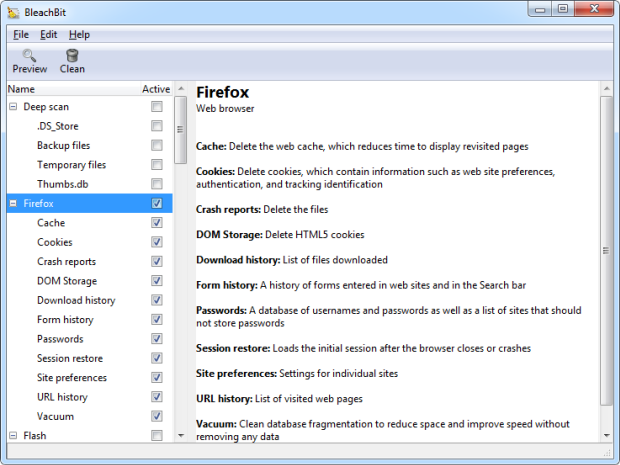





No comments:
Post a Comment