Customization options for Windows 8’s start screen is limited and largely disappointing. There are a few garish backgrounds to choose from and only a few color choices. Microsoft decided that users should stick to the background patterns they provided and nothing else should be allowed. Obviously, users aren’t pleased because they are used to changing the desktop background, a freedom they have been enjoying ever since there was a desktop. Workarounds and third party tools started emerging not long ago. Now desktop customization software publisher StarDock has released a new tool that removes all limitations Microsoft set on Windows 8 start screen.
StarDock Decor8, as this program is called, allows you to set any image as the start screen background. Decor8 automatically populates the screen with available choices – the twenty start screens offered by Microsoft, as well as background images that were meant to be used on the desktop. A dozen more were added by StarDock. You can also load your own images from various folders.
Just like desktop backgrounds, you can choose to stretch, fill, tile or center the images. Additionally, you can select multiple background images and have them rotate between every 30 minutes or every hour or every login. You can go as short as every 10 seconds, to as long as 1 week. To select multiple images just hold down the Ctrl-key while you click on the images.
By default, the background image moves when you scroll the tiles creating a parallax like effect. If you not very fond of that, you can make the background image non-movable. Or, you can simply reduce the parallax effect by a few degrees. To add a different effect, background images can be made to fade against the start screen color.
The start screen color is automatically chosen based on the dominant color of the background image. But users are allowed to create their own color scheme by picking any color from a color palette. Users can set the standard tile color, text color, background color and accent color. These color schemes can be saved for later use.
Then, you can choose where you want to apply the color schemes. The colors can be applied to the start screen and the charms bar, or you can leave the charms bar and change only the start screen colors.
Finally, Decor8 lets you change the number of rows of tiles on the start screen. This number depends on the resolution of the screen and you might not be able to go upwards than what the screen resolution dictates.
StarDock Decor8 is a fantastic program that brings features that should have been standard on Windows 8. Unfortunately, the program is not free. Similar to their start menu program Start8, this one costs $5. The program is currently in Beta and a 30-days trial version is available.
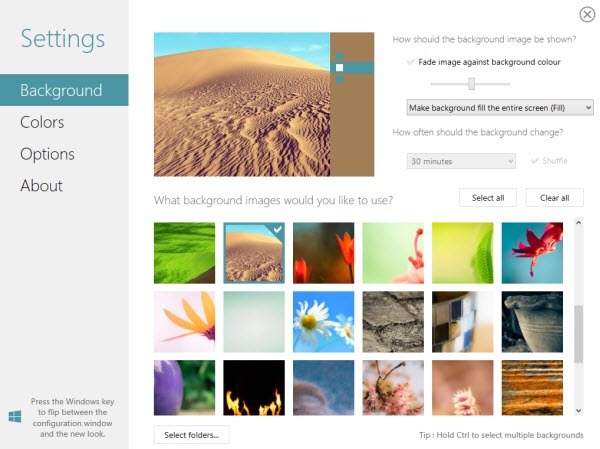


No comments:
Post a Comment