Android Mobile phones are really ruling the market these days. With affordable prices android smart phone are seen everywhere around us. Due to many reasons battery life of many Android mobiles is not up to the mark. Batter performance is also one among the important specifications that, that is considered while purchasing an Android mobile. Few of my blog readers complained me regarding poor performance of batter in their android mobiles. So I decided to write a post mentioning all the important tips that one need to take to increase the battery life of android mobile. We can boost the battery life of any Android mobile by using all the below mentioned tricks.
Before reading the tips provided below once just check, the Batter usage so that you can have an idea, about the aps that are letting your batter charge to drain more.
To do that go to SETTINGS > ABOUT PHONE > BATTERY USE
With this you can check the list of apps and that are consuming your batter life.
With this you can check the list of apps and that are consuming your batter life.
Tips to increase Battery life on Android mobile phones.
1. Decrease the Brightness of your Device.
Brightness is one among those major factors which is responsible for poor batter life. Always try to maintain minimum brightness levels. Use maximum brightness only when the screen is not visible to you due. Otherwise it is always recommended to use minimum brightness levels. While you are using your android mobiles in darkness over brightness may even harm your eyes sight to try to avoid using Maximum Brightness.
2. Don’t use Live Wallpapers
Live wallpapers are really makes our mobile to look much more interesting but, all those animated stuff charge more battery than the normal wallpapers. Instead try to use some creative and attractive wallpapers to make your home screen interesting.
3. Remove unnecessary Widgets on home screen.
People generally place lots of widgets and apps on home screen for easy access and of course even I agree that they are pretty handy for us to access different apps easily. But do remember that they consume lots of battery charge instead. So, if you want to increase your battery charge better to maintain a nude home screen without any widgets and apps on it.
4. Kill all the running apps
Apps running in the background will consume lot of battery. If you won’t close an app properly then it will be running in the background. You can check all the running applications by pressing and holding the home key. Use task Killer application to close all the running process and apps just with a click. If your mobile is not provided with task killer application better to install similar sort of app so that you can save your battery life.
5. Uninstall unwanted apps
Everyone use to test and install hell lot of apps and games on your android devices for various reasons, but only we use few of them often. It’s just wastage of phone memory to let the unused apps in your mobile. All those apps even consume battery charge, so I recommend to check for unused aps and remove them from your mobile.
6. Turn off GPS
These days many aps are released in the market which works on the basis of GPS. There are many GPS based Android apps in the market. Turn on your GPS only when you are using such application and it’s better to turn off your GPS connectivity while you are not using such applications so that it will definitely help you to increase battery life.
7. Turn the Bluetooth off
Never let your Bluetooth ON which you are not using it. Including the discharge of battery, there are even chances for your android devices to get hacked or get attacked by Malwares. It’s not at all recommended to turn on Bluetooth unnecessarily.
8. Decrease screen timeout
Though it’s suggested to use less time for screen time out. People like me will get irritated if the Screen gets black for every 10 seconds, so make settings according your comfort but lesser will save the battery charge.
9. Stop using vibrations for calls and alarms
Vibrations will drain loss of battery than any other and don’t use vibrations for calls and alarms.
10. Disable Wi-Fi
These days people are searching desperately for free Wi-Fi Spots so that they can use the internet for free of cost. In search of such Free Wi-Fi sports few are always turning on the Wi-Fi connectivity. Both Wi-Fi and GPS will charge lot of batter and your battery charge won’t last longer you won’t turn them off, so it’s better to Turn your Wi-Fi When you are not using it.
11. Use airplane mode
Using airplane mode will disable all the wireless connections to your mobile. Even you won’t get any calls as the mobile while in Airplane mode will not receive any sort of signals. Only use this while you are just using your mobile to play some games.
12. Disable Auto Sync
Normal apps like G mail, calendar, Weather gadgets...Etc. are Auto synced. That means they uses mobile connectivity without your permission. Disable Auto sync for better battery performance.
13. Turn off mobile internet
By disabling your mobile packet data connection you have save battery. Many apps and widgets use mobile internet, so by disabling the packet data connection you can save lot of battery. Even ads won’t appear on which you are using any apps or games if you disable internet connectivity
14. Place your mobile in Cool surroundings
Never let your mobile to be in hot surroundings. Always place it in cool place. If your mobile gets heated it will effects performance of your mobile. You mobile may even get hanged while it is over heated.
15. Disable hepatic feedback
Hepatic feedback is nothing but of the vibration sort of thing that we feel while pressing the keys. If it is enabled on your mobile better to turn it off. Even it consumes lot of battery.
So by following all the above mentioned tips you can boost your android battery life to most extent. If you feel that i missed any point to save battery consumption comment below and i will add your point too :)




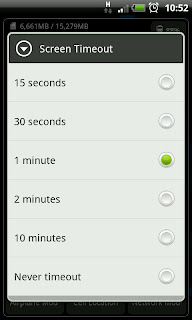
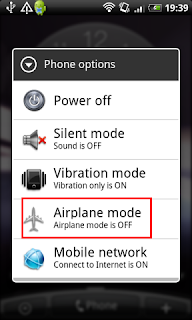

No comments:
Post a Comment