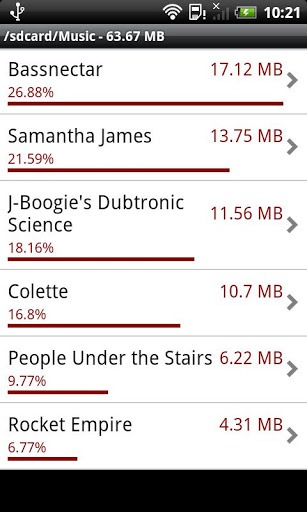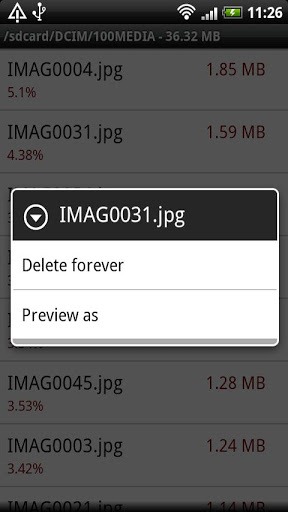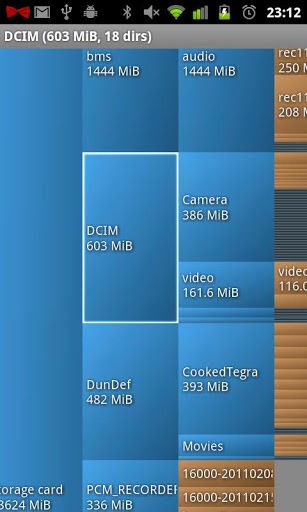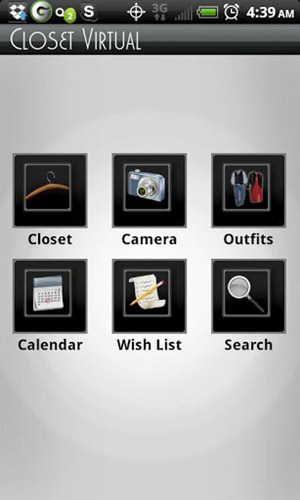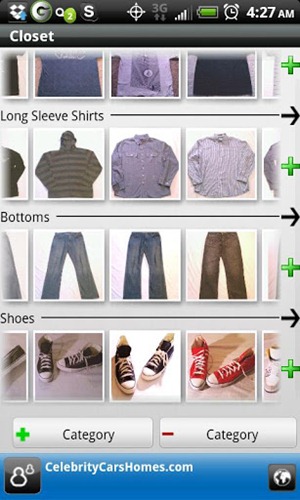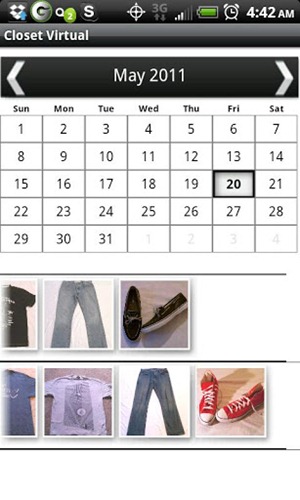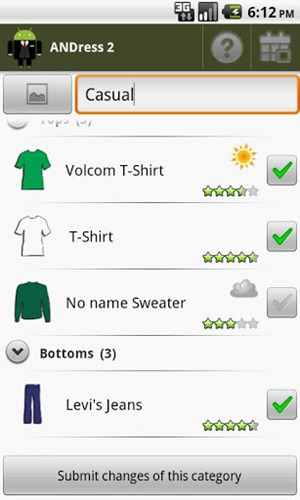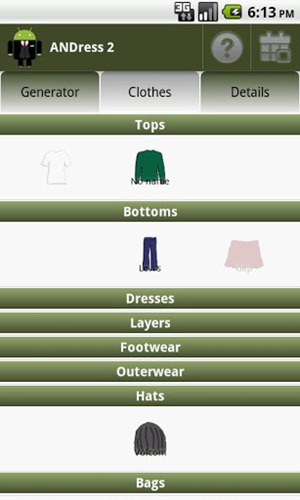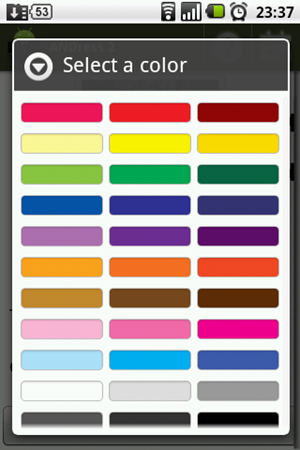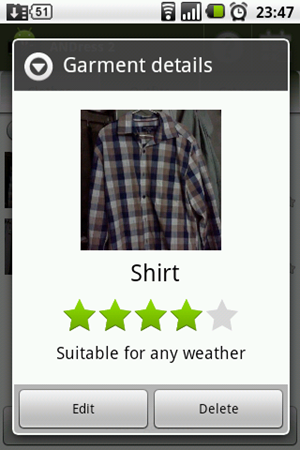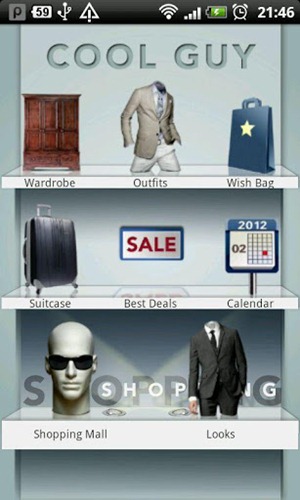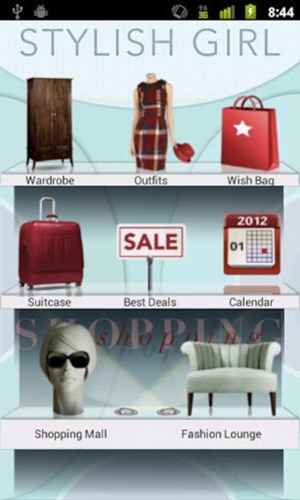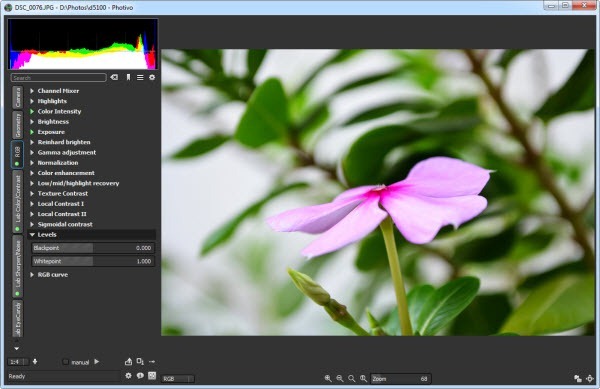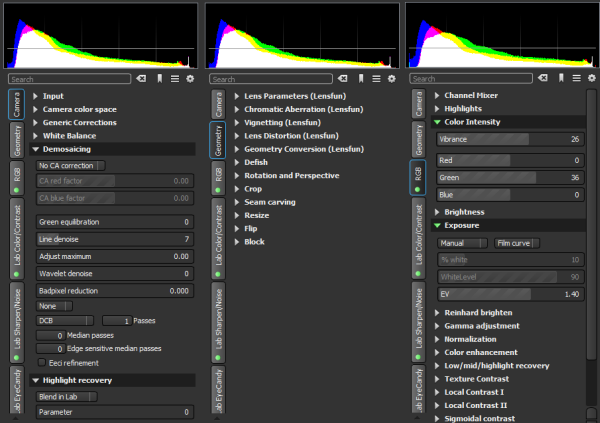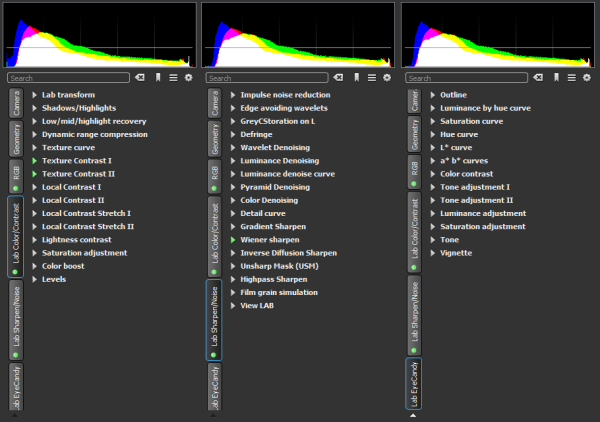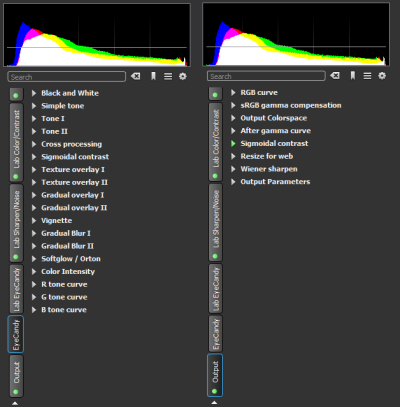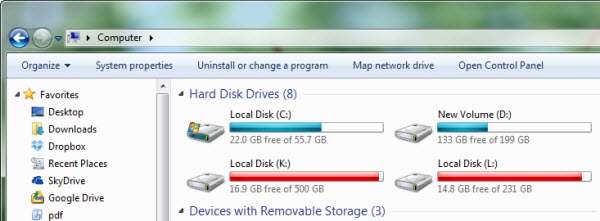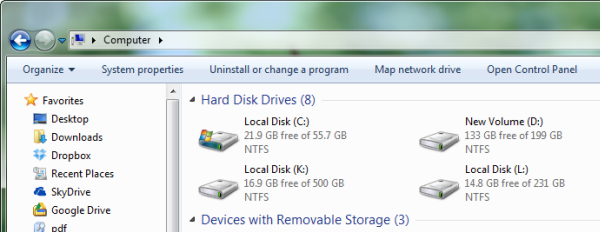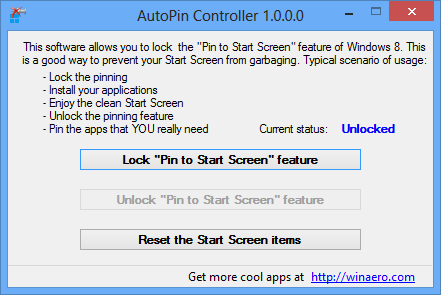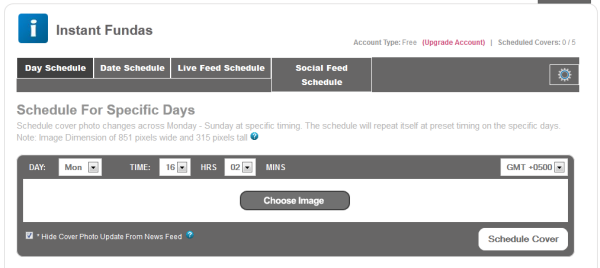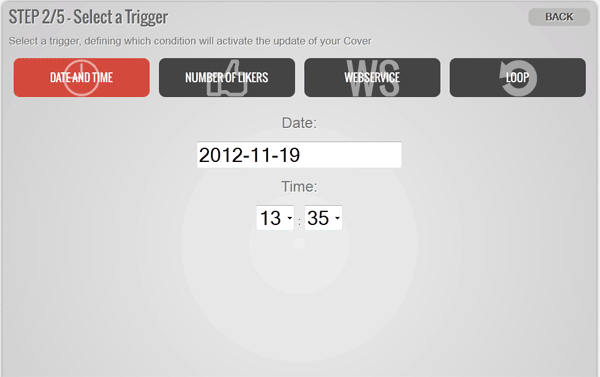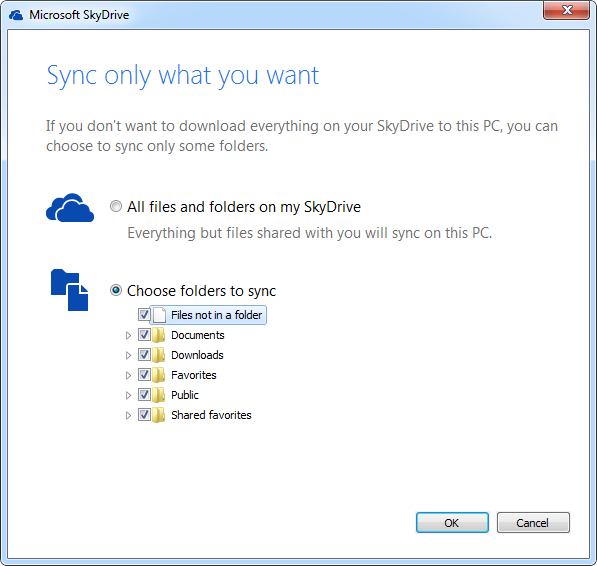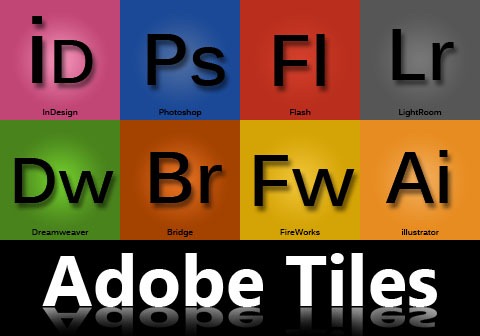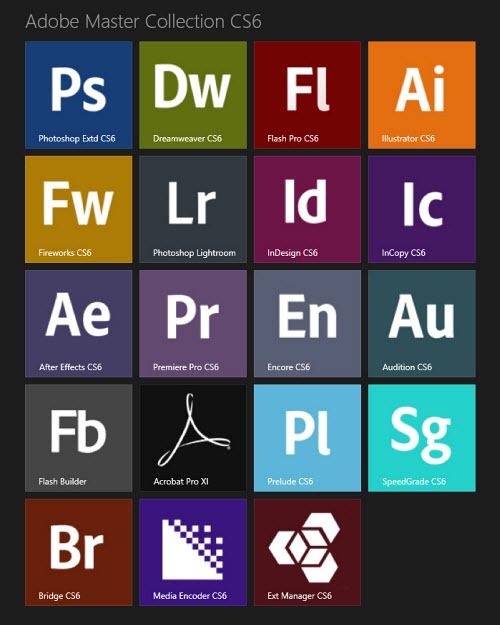Microsoft has released the ‘Bing Top Searches of 2012 Report’ – a list of the top most searched keywords, celebrities and events performed by users of the Bing search engine. Usually this kind of data is published in mid to end December, but this year Microsoft decided to release it almost a month in advance.
Based on the aggregation of billions of search queries of the last 11 months, the Bing Top Searches of 2012 Report highlights the most searched in a number of different categories that include, people of different professions (such as sports star, musicians, Olympians, celebrities, etc), celebrity events, news stories, movies, song, tech, TV, fashion, holiday destination and others.

Here is the report in brief.
Most Searched Person Of The Year
Top 10 comparison for 2011 and 2012:
| Rank | 2012 | 2011 |
| 1 | Kim Kardashian | Justin Bieber |
| 2 | Justin Bieber | Kim Kardashian |
| 3 | Miley Cyrus | Jennifer Aniston |
| 4 | Rihanna | Lindsay Lohan |
| 5 | Lindsay Lohan | Jennifer Lopez |
| 6 | Katy Perry | Britney Spears |
| 7 | Selena Gomez | Katy Perry |
| 8 | Jennifer Aniston | Megan Fox |
| 9 | Nicki Minaj | Lady Gaga |
| 10 | Taylor Swift | Miley Cyrus |
Most Searched Sports Stars
| Rank | Sports Stars |
| 1 | Peyton Manning |
| 2 | Tiger Woods |
| 3 | Tim Tebow |
| 4 | Maria Sharapova |
| 5 | Kobe Bryant |
| 6 | Serena Williams |
| 7 | Lamar Odom |
| 8 | LeBron James |
| 9 | Cristiano Ronaldo |
| 10 | Terrell Owens |
Most Searched Musician
| Rank | Musicians |
| 1 | Justin Bieber |
| 2 | Whitney Houston |
| 3 | Katy Perry |
| 4 | Selena Gomez |
| 5 | Rihanna |
| 6 | Nicki Minaj |
| 7 | Taylor Swift |
| 8 | Beyoncé |
| 9 | Chris Brown |
| 10 | Jennifer Lopez |
Most Searched Olympic Athletes
| Rank | Olympian |
| 1 | Serena Williams |
| 2 | Lolo Jones |
| 3 | LeBron James |
| 4 | Michael Phelps |
| 5 | McKayla Maroney |
| 6 | Hope Solo |
| 7 | Misty May-Treanor |
| 8 | Gabby Douglas |
| 9 | Usain Bolt |
| 10 | Ryan Lochte |
Most Searched Reality TV Stars
| Rank | Reality TV Star |
| 1 | Kim Kardashian |
| 2 | Khloe Kardashian |
| 3 | Kourtney Kardashian |
| 4 | Kate Gosselin |
| 5 | Honey Boo Boo |
| 6 | Snooki |
| 7 | Emily Maynard |
| 8 | Bethenny Frankel |
| 9 | Kim Richards |
| 10 | Teresa Giudice |
Most Searched Celeb Couples
| Rank | Celebrity Couples |
| 1 | Chris Brown & Rihanna |
| 2 | Kristen Stewart & Robert Pattinson |
| 3 | Khloe Kardashian & Lamar Odom |
| 4 | Kim Kardashian & Kanye West |
| 5 | Selena Gomez & Justin Bieber |
| 6 | Angelina Jolie & Brad Pitt |
| 7 | Tom Cruise & Katie Holmes |
| 8 | Will Smith & Jada Pinkett Smith |
| 9 | David & Victoria Beckham |
| 10 | Beyonce Knowles & Jay-Z |
Most Searched Celeb Event
| Rank | Celebrity Event |
| 1 | Beyonce's baby |
| 2 | Jessica Simpson baby |
| 3 | Whitney Houston death |
| 4 | Snooki's baby |
| 5 | Kourtney Kardashian baby |
| 6 | Coachella |
| 7 | Rodney King overdose |
| 8 | Grammy Awards |
| 9 | Jennifer Garner baby |
| 10 | Academy Awards |
Most Searched News Stories
| Rank | News Stories |
| 1 | iPhone 5 |
| 2 | 2012 Elections |
| 3 | 2012 Olympics |
| 4 | Hurricane Sandy |
| 5 | Honey Boo Boo Reality Show |
| 6 | Gangnam Style Dance |
| 7 | KONY 2012 |
| 8 | Academy Awards |
| 9 | Kindle Fire HD |
| 10 | Facebook IPO |
Most Searched Tech
| Rank | Social Media | Rank | Consumer Electronics | |
| 1 | | 1 | iPhone 5 | |
| 2 | | 2 | iPad | |
| 3 | Myspace | 3 | Samsung Galaxy S III/Samsung Galaxy S3 | |
| 4 | | 4 | Kindle | |
| 5 | Tumblr | 5 | iPad 3 | |
| 6 | | 6 | iPod Touch | |
| 7 | | 7 | Xbox | |
| 8 | StumbleUpon | 8 | PlayStation 3 | |
| 9 | Digg | 9 | iPhone 4S | |
| 10 | Klout | 10 | Windows 8 |
Most Searched Movies
| Rank | Movies |
| 1 | The Avengers |
| 2 | Dark Knight Rises |
| 3 | Titanic |
| 4 | Magic Mike |
| 5 | Prometheus |
| 6 | Breaking Dawn Part 2 |
| 7 | Flight |
| 8 | Bachelorette |
| 9 | Snow White and the Huntsman |
| 10 | Dark Shadows |
Most Searched Song
| Rank | Song |
| 1 | Psy - Gangnam Style |
| 2 | Carly Rae Jepsen - Call Me Maybe |
| 3 | Justin Bieber - Boyfriend |
| 4 | Gotye - Somebody that I used to know |
| 5 | Fun.- We Are Young |
| 6 | One Direction - What Makes You Beautiful |
| 7 | Drake- The Motto |
| 8 | Maroon 5 Feat. Wiz Khalifa - Payphone |
| 9 | The Wanted- Glad You Came |
| 10 | Katy Perry- Part Of Me |
Most Searched Videos
| Rank | TV Shows |
| 1 | American Idol |
| 2 | Dancing with the Stars |
| 3 | The Young and the Restless |
| 4 | The Walking Dead |
| 5 | Family Guy |
| 6 | Here Comes Honey Boo Boo |
| 7 | Glee |
| 8 | Vampire Diaries |
| 9 | The Bachelor |
| 10 | Game of Thrones |
View the full report and a presentation at the Bing blog.