iSpy is an open source webcam monitoring software that converts an ordinary webcam and microphone pair into an automatic surveillance system with motion and sound detection. iSpy can do pretty much any kind of surveillance such as watching home for burglars, surveying activity of office staff, monitoring pets left at home, bird watching and even scanning the skies for supernovas and UFOs. The best thing about iSpy is that it’s open source, and aside from a few advanced functions like email and SMS alerts, and remote access, iSpy is a free software.
A single instance of iSpy can monitor any number of webcams, IP cams and microphones. For instance, you can setup multiple webcams pointing at different directions to cover every corner of the room. Or you can have one webcam in each room and connect it to a central computer running iSpy. When motion or sound is detected, iSpy will alert you by sounding a beep, playing an MP3 file or by executing a program of your choice. If you are not at home you have the option to remotely monitor the webcams over the Internet through their web based management interface called iSpyConnect. You can also have iSpy send alerts to you via Email or SMS. These extra services are available with a subscription starting from around $8 a month.
Using iSpy is very simple: first you add your webcams and microphones and then configure motion detection and alerts. iSpy lets you connect to a vast array of hardware and will walk you through the process step by step. Just click on the Add menu and choose the type of camera you want to add - Local Camera, IP camera etc.
Once you have selected a video source iSpy will show you the main configuration screen. You can get back to these settings at any time by right clicking the camera on the iSpy Surface and clicking "Edit". Here you can setup motion detection using one of the several detection type. The most commonly used detector is "Two Frames" where iSpy compares the last frame with the current frame and calculates the difference to detect movement. Other detectors include "Background Modelling" where iSpy takes a custom frame but adjusts it over time to morph it towards the current frame. This is good when you have something in your scene that is constantly moving. Using "Background Modelling" iSpy learns to ignore repetitive movement and will only record when something unusual happens.
There is also a HSL (Hue, Saturation and Luminosity) Filtering function. This feature tells iSpy to ignore certain colour or luminosity ranges when looking for motion. These are useful in cases such as smoke detection and fire detection, or tracking objects of a specific colour.
The Alerts and Webservices tabs can do whatever you like - play an mp3 file, send you an email with a framegrab attached, send you an SMS or send you an MMS. You can also tell iSpy to execute batch files so that you can interface the alerts with home automation. For example, see movement outside and turn the lights on or, see someone on your porch and play the sound of dogs barking. You can even setup alert when the motion detector stops detecting motion. This is useful for monitoring machinery, for example.
As far as free access goes, this is pretty much it. Paid subscribers get a range of additional features such as remote web access, mobile access, remote commands to start, stop camera etc, upload videos to YouTube, and stream videos to any device.
iSpy is available in multiple languages and works on Windows XP through Windows 8.

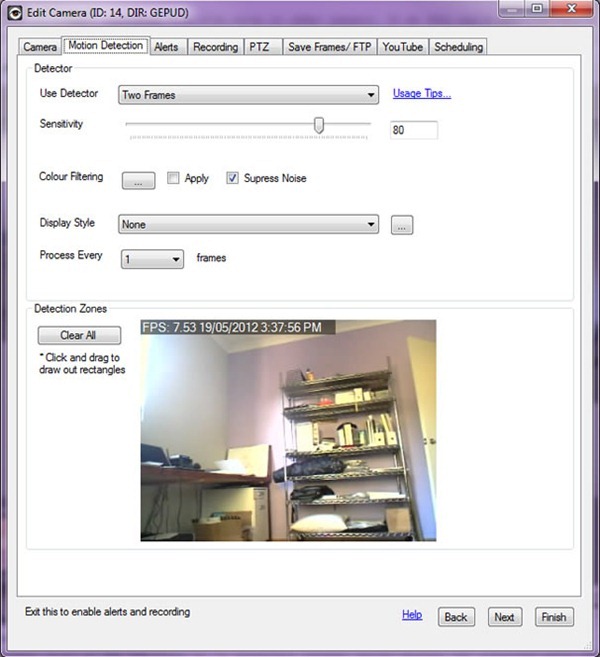
No comments:
Post a Comment