I installed Windows 8 on my PC a month ago, but from last few days i am getting a Black screen error while start up in Windows 8. Let me explain more about the error i am getting, While i start my Windows 8 PC after the welcome screen, normally Windows 8 metro will appear, instead of that i am just getting a Black screen with cursor on it and though i can move the cursor i can do nothing there. I can get that Windows 8 metro only after few tries of restarting my PC. Yesterday i tried to figure out the problem and solved it successfully
Reason for Getting black screen During start up in Windows 8
First i started my windows in SAFE MODE and i didn't face any error. Normally what the Windows does in SAFE MODE is it disables all the extra drivers and features and will let us to access only basic features. I searched for the same problem on Google and found that many people are facing the same problem and The reason behind this is Avast Anti-virus. i installed Avast antivirus few days ago and since then i am facing this problem.
Normally Avast antivirus tries to start along with the Windows Metro and due to that we are getting that black screen error, by just tweaking the settings in Windows 8 we can completely solve this problem.
Avast Settings to avoid Black screen error in Windows 8 during start up
By making this following thing you wont get that Black screen in Windows 8 or Windows 7 during start up
1. Open you Avast antivirus
2. Select SECURITY from the top and select ANTIVIRUS > BEHAVIOR SHIELD from the settings at the right.
3. Click on SETTINGS and disable "Monitor the system for Unauthorized modifications" and Click on OK to save the settings.
That's it you can restart your PC now and you wont get any Black screen error from now. People who are using Windows 7 also gets the same error and the solution is same even for the windows 7 users.


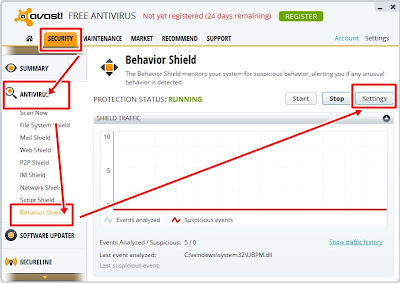

No comments:
Post a Comment